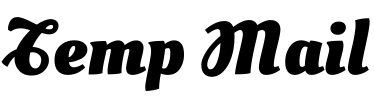How to use temporary email addresses for Discord registration and account management. Protect your privacy, create multiple accounts, and maintain better security practices.
Discord has become one of the most popular communication platforms globally, with over 150 million monthly active users. From gaming communities to professional workspaces, Discord servers facilitate real-time communication through text, voice, and video channels. However, creating a Discord account requires an email address, which can pose privacy concerns and limitations for users who want to maintain multiple accounts or protect their personal information.
Why use temp mail for Discord?
Discord requires email verification during registration, and your email becomes permanently linked to your account. There are several compelling reasons why users choose temporary email services for Discord:
- Enhanced privacy protection. Using your primary email address exposes you to potential data breaches, spam, and unwanted marketing communications.
- Multiple account management. Many users need separate Discord accounts for different purposes – gaming, work, content creation, or community management.
- Testing and experimentation. Developers and server administrators often need temporary accounts to test bots, permissions, or server configurations.
- Avoiding email clutter. Discord sends various notifications and promotional emails that can overwhelm your primary inbox.
- Bypassing restrictions. Some users may need to create accounts in regions with specific limitations or workplace restrictions.
How to use temporary email for Discord registration
Using temporary email for Discord is straightforward and requires no technical expertise. Here’s a step-by-step guide:
Step 1: Choose a reliable temp mail service
Select a reputable temporary email provider like temp-mail.club that offers:
- Instant email generation
- Multiple domain options
- Reliable message delivery
- Reasonable inbox retention time
Step 2: Generate your temporary email
- Visit your chosen temp mail service
- Copy the automatically generated email address
- Keep the tab open to receive incoming messages
Step 3: Create your Discord account
- Go to discord.com or open the Discord app
- Click “Register” or “Sign Up”
- Fill in your desired username and password
- Enter the temporary email address you generated
- Complete any additional verification steps
Step 4: Verify your email
- Return to your temp mail inbox
- Look for the Discord verification email (usually arrives within minutes)
- Click the verification link in the email
- Your Discord account is now active and ready to use
Step 5: Secure your account (optional but recommended)
- Enable two-factor authentication using an authenticator app
- Set up account recovery options if planning long-term use
- Consider linking a phone number for additional security
Important considerations and limitations
While using temporary email for Discord offers privacy benefits, there are several important factors to consider:
Account recovery risks
- If you lose access to your Discord account, recovery becomes difficult without access to the original email
- Temporary email services typically delete messages after 24-48 hours
- Password resets and security notifications won’t reach you after the temp email expires
Discord’s terms of service
- Discord prohibits creating multiple accounts to evade bans or restrictions
- Using temporary emails for legitimate purposes (privacy, testing) is generally acceptable
- Always comply with Discord’s community guidelines regardless of registration method
Limited functionality
- Some Discord features may require additional verification
- Server owners might restrict access for accounts with temporary emails
- Premium features like Discord Nitro may require more stable contact information
Best practices for temp mail and Discord
To maximize the benefits while minimizing risks, follow these best practices:
For temporary accounts:
- Use temp mail for short-term testing or single-use scenarios
- Don’t invest heavily in accounts you can’t recover
- Keep credentials secure and document them appropriately
For longer-term use:
- Consider upgrading to a dedicated secondary email address
- Enable two-factor authentication immediately
- Document your account information securely
Security recommendations:
- Use unique, strong passwords for each Discord account
- Never share account credentials
- Be cautious about joining unfamiliar servers
- Regularly review your account’s security settings
Alternatives to consider
If temporary email doesn’t meet your needs, consider these alternatives:
Email aliases: Many email providers offer alias features that forward messages to your main inbox while keeping your primary address private.
Dedicated secondary email: Create a separate, permanent email account specifically for Discord and similar services.
Privacy-focused email services: Use providers like ProtonMail or Tutanota that prioritize user privacy and security.
Final thoughts
Temporary email services provide a valuable solution for Discord users who prioritize privacy and account segmentation. While perfect for short-term use and testing scenarios, consider the limitations for accounts you plan to use long-term. The key is matching your email strategy to your intended use case – whether that’s protecting your primary inbox, managing multiple communities, or simply maintaining better digital privacy practices.
Remember that privacy and security work best when implemented thoughtfully. Whatever approach you choose, always follow Discord’s community guidelines and maintain good security practices to protect both your accounts and the communities you join.